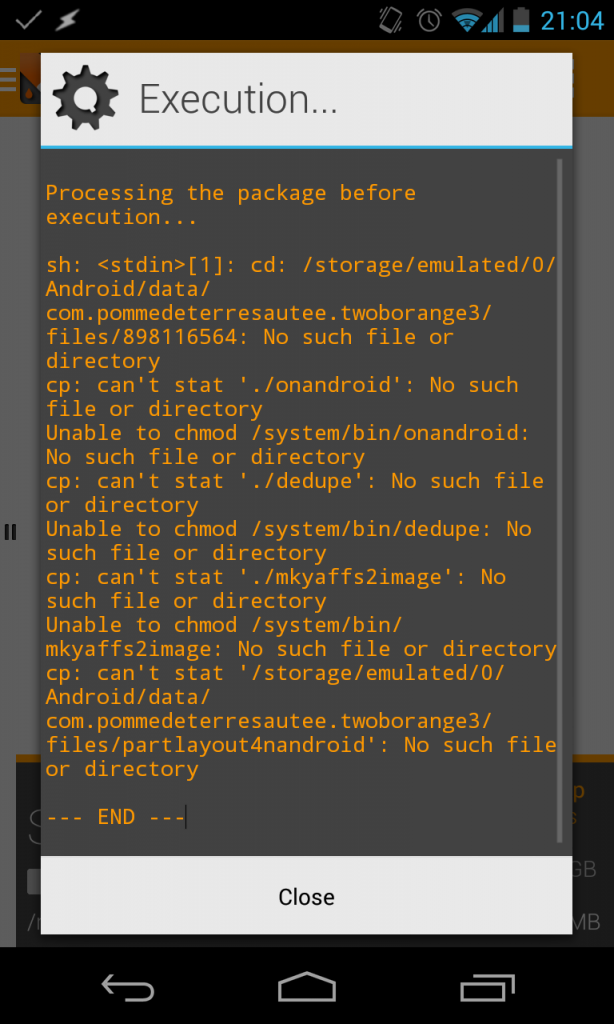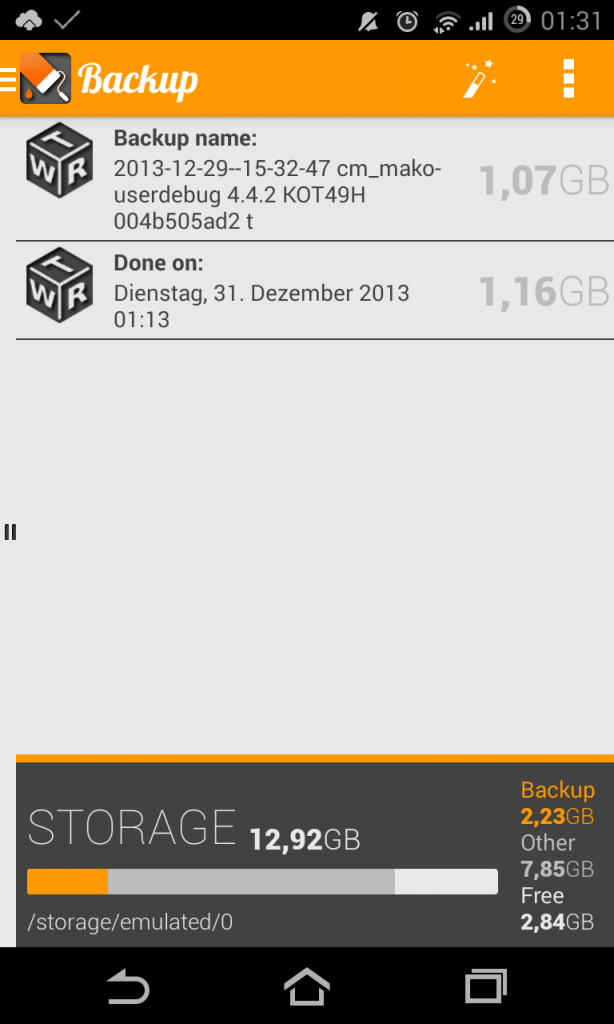If you struggle with installing onandroid script (that is used by oBackup) and get the following error:
1 2 3 4 5 6 7 8 9 10 | Processing the package before execution... sh: <stdin>[1]: cd: /storage/emulated/0/Android/data/com.pommedeterresautee.twoborange3/files/898116564: No such file or directory cp: can't stat './onandroid': No such file or directory Unable to chmod /system/bin/onandroid: No such file or directory cp: can't stat './dedupe': No such file or directory Unable to chmod /system/bin/dedupe: No such file or directory cp: can't stat './mkyaffs2image': No such file or directory Unable to chmod /system/bin/mkyaffs2image: No such file or directory cp: can't stat '/storage/emulated/0/Android/data/com.pommedeterresautee.twoborange3/files/partlayout4nandroid': No such file or directory |
You should install superSU by Chainfire (just right from the PlayStore). You might have to update the su binary. After that make sure oBackup uses the right (superSU) instead of the build in superuser app (in case of CM).
Also make sure the storage path is /storage/emulated/0
I’ve found this solution on XDA.
Tested with CM11 2013 12 23 Nightly on Nexus 4 (mako).