Sometimes you need to access internal files of a add-on. In home assistant addons are basically docker containers which managed by Home Assistant Supervisor. We can just connect to these containers and inspect the file system.
Example: Nginx Proxy Manager Let’s Encrypt
You might see this output if something went wrong requesting a Let’s Encrypt certificate.
[4/27/2025] [2:04:14 PM] [Nginx ] › ⬤ debug Deleting file: /config/nginx/temp/letsencrypt_24.conf
[4/27/2025] [2:04:14 PM] [Nginx ] › ℹ info Reloading Nginx
[4/27/2025] [2:04:14 PM] [Express ] › ⚠ warning Command failed: certbot certonly --config "/etc/letsencrypt.ini" --work-dir "/tmp/letsencrypt-lib" --logs-dir "/tmp/letsencrypt-log" --cert-name "npm-24" --agree-tos --authenticator webroot --email "example@example.com" --preferred-challenges "dns,http" --domains "my.dyn.com"
Saving debug log to /tmp/letsencrypt-log/letsencrypt.log
Some challenges have failed.
Ask for help or search for solutions at https://community.letsencrypt.org. See the logfile /tmp/letsencrypt-log/letsencrypt.log or re-run Certbot with -v for more details.
Unfortunately no details are shown and access to the /tmp/letsencrypt-log/letsencrypt.log is required.
First install the Advanced SSH & Web Terminal addon in home assistant.
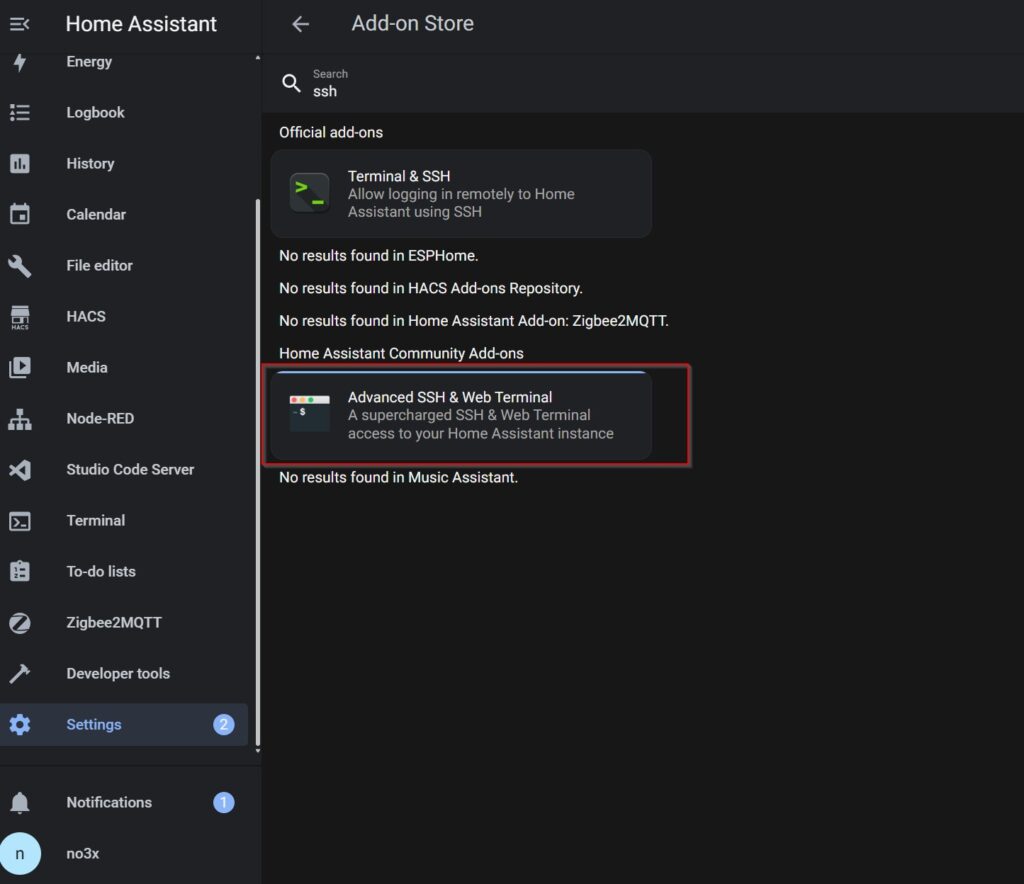
Then set a password in the configuration.
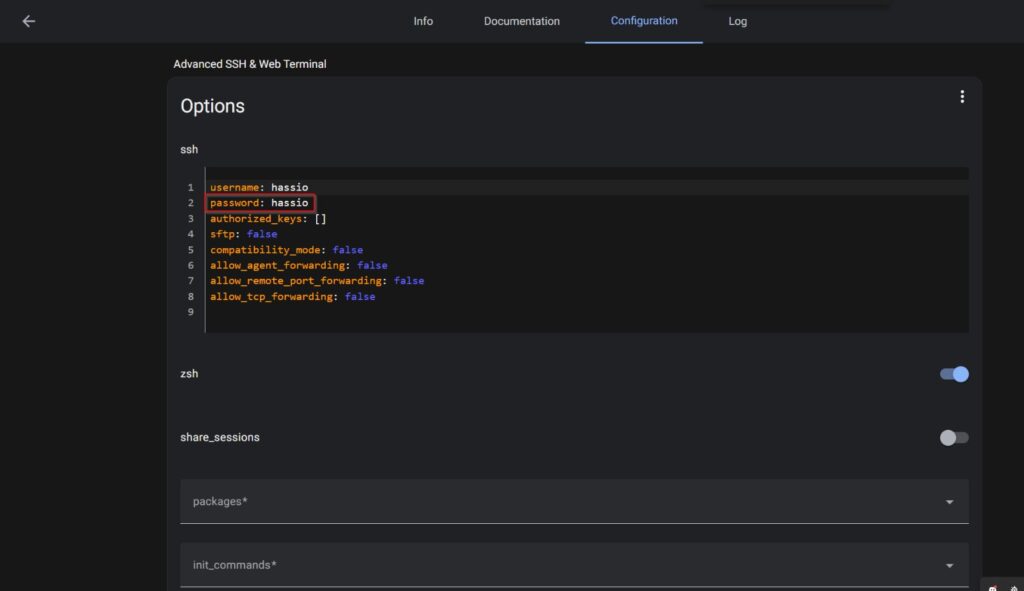
Then make sure to enable “Show in sidebar” and disable “Protection mode”
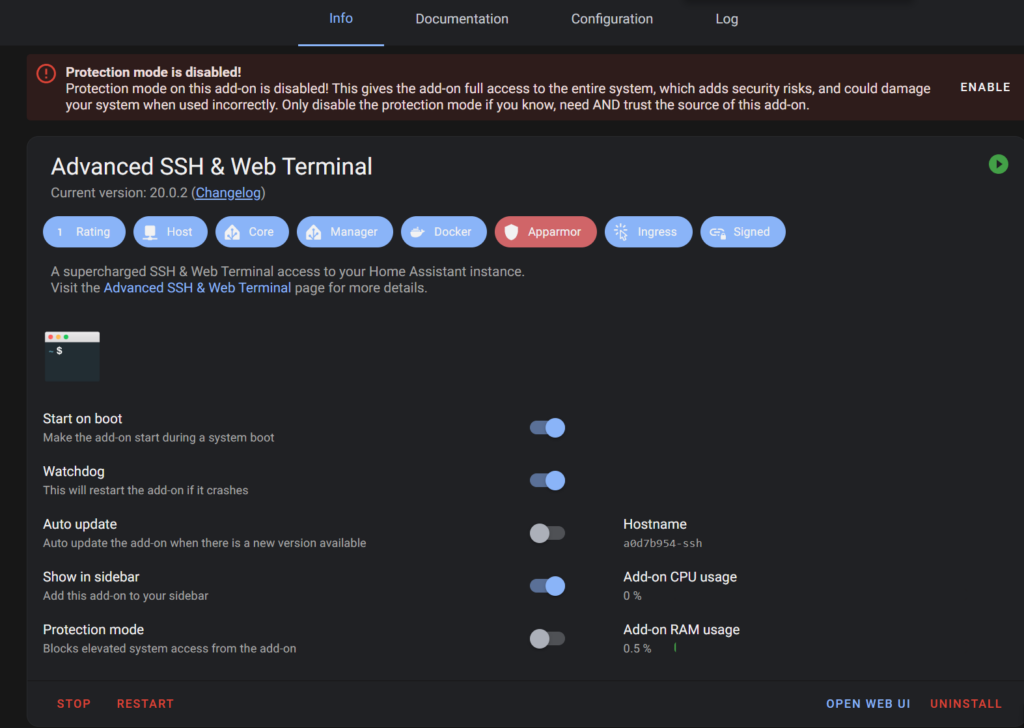
Then access ssh by clicking on Terminal on the side menu.
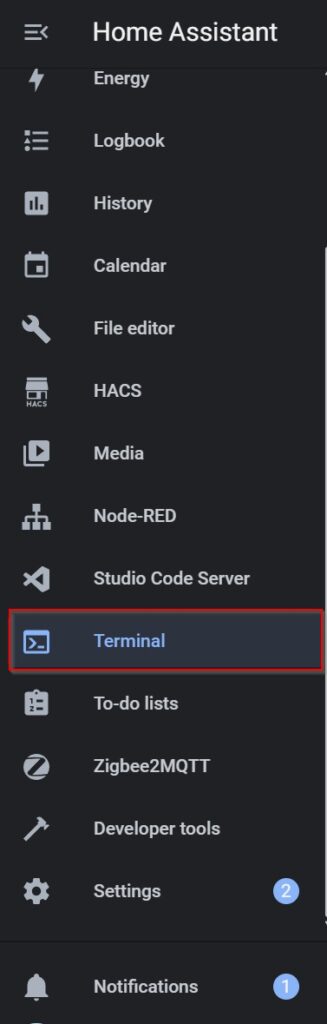
Then enter docker ps to view the running containers and find nginx proxy manager and copy the container id (e.g. 670148ec515f).
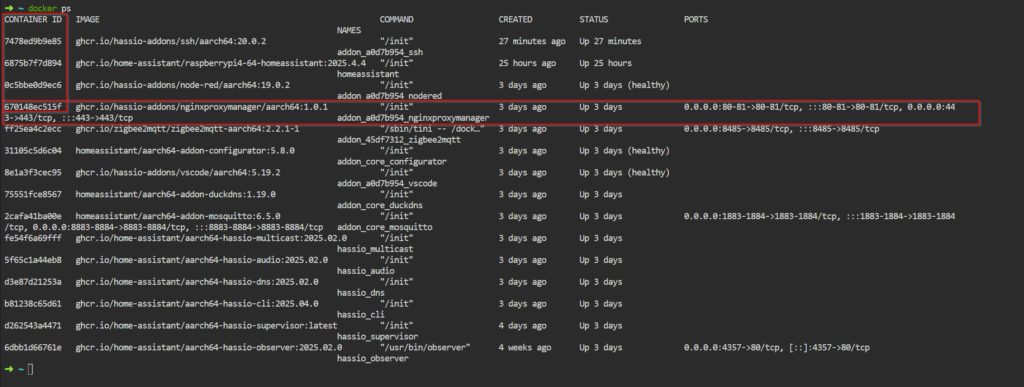
Then execute docker exec -it 670148ec515f cat /tmp/letsencrypt-log/letsencrypt.log to show the content of the log file.
or docker exec -it 670148ec515f bash to login to the container and explore the file system.