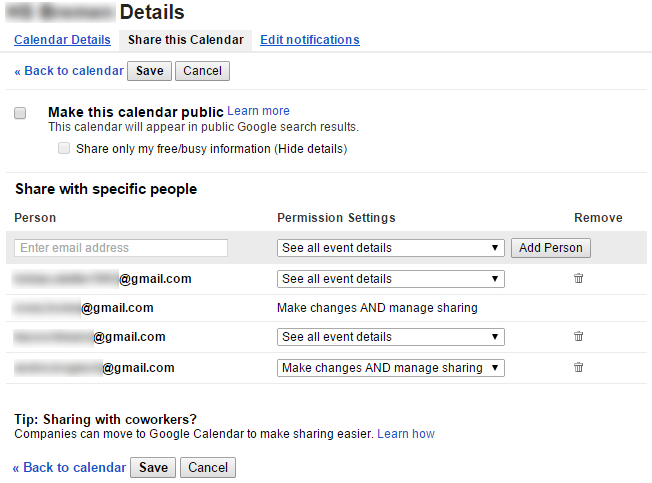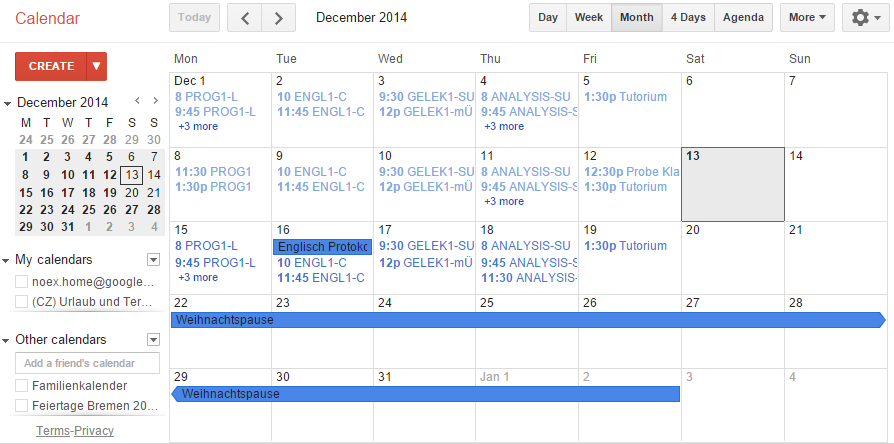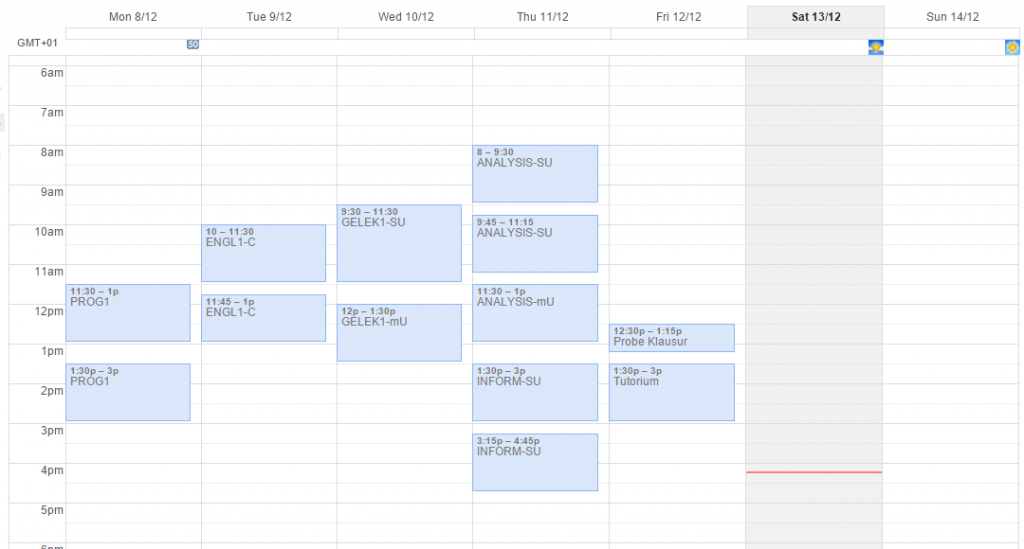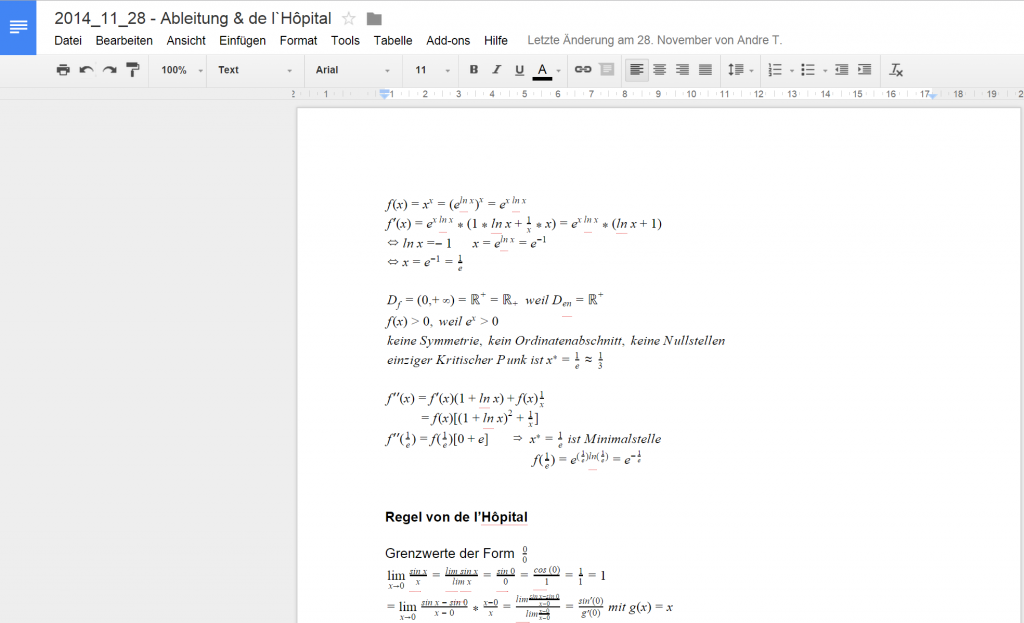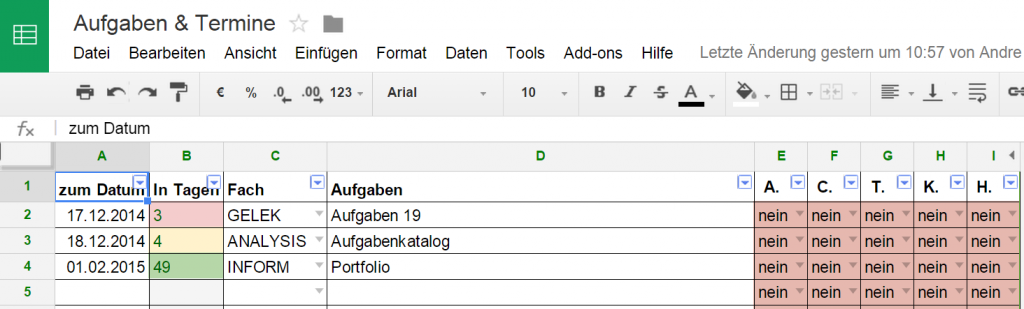If you are a student you might be interested in the following helpers that make your day easier.
Time
Google Calendar
My fellow students an I use the google calendar to organize our modules. At the moment we do have all the same modules and so it is easy to organize us. We use a shared calendar:
Each student that wants to have access to the calendar needs to be invited and then can view the entries. The month-view is nice to schedule individual dates between the lectures. You can easily create dates and invite fellow students (for example to a learning group)
The week-view is more detailed of course:
Alarm
We have looked for an automated alarm because it was annoying to have 7 alarms in your smartphone app and toggle them each night before going to bed. Above all I was bothered of this – so I searched a long time until I found AlarmPad. The clue is: you can add alarms depending on your calendar. You can set up a alarm x minutes before an particular event with a special #hashtag automatically. So we added a a hashtag #alarm to each first course on a day. Everybody can set up a individual time he wants to get up in the app and we can meet on schedule at the university.
Widget
Of course you want to see your next course on the smartphone homescreen and lockscreen as well. We found a app called Neat Calendar Widget that can do so. Please note the time left to the next event, the room number and there is a percent value of the completion of the current event. The result looks like this:
Learning material
First of all we have a good directory structure I want to present:
We introduced number prefixes to keep everything in the same order if a new entry is added in the future (by the way we should use prefixes like 001, 002..).
- 0_Other
- contains several books and other materials.
- 1_Organisation
- contains information about the university course, registrations for exams and other stuff.
- 2_Preperation
- contains exercises and tutorials.
- 3_Semester
- Contains directories for each semester. Each semester consists of a directory of the name of the course you attend. Each course consists of the pattern of directories: files & other and lectures. Usually there is also a tasks.gsheet or checklist.gsheet
- 4_Reference material
- material of a fellow student
- Aufgaben & Termine.gsheet
- Contacts.gsheet
- contains all information about a person as soon as we come in touch with. Name, email etc.
- Grades.gsheet
- contains our results achieved in exams.
Google Drive
We use Google Drive / Docs / Spreadsheets to organise our learning material. This has different reasons: We can collaborate, comment, discuss on several documents at the same time. Although this is a lot of work to transfer all written notes of the course to drive it is a good solution to keep your material organised. Especially formulae are hard to transfer, since it takes a lot of time to enter them.
Taks & Checklists
The second thing we use are Google Spreadsheets to keep track of the schedules, our grades and todos. A todo for example shows the time left for several tasks and the state of completion for each individual. This looks like this: